+- پارس جوم :: انجمن های تخصصی جوملا (https://forums.parsjoom.ir)
+-- انجمن: پشتیبانی (/forum-70.html)
+--- انجمن: مباحث و مشکلات عمومی (/forum-33.html)
+--- موضوع: رفع خطای 403 forbidden (/thread-13493.html)
صفحهها: 1 2
رفع خطای 403 forbidden - sfathi - ۲۴-۸-۱۳۹۲ ۰۱:۵۰ صبح
سلام جهت رفع خطای 403 forbidden بهم گفتن خطا از فایل htaccess میباشد و سطح دسترسی آن را تغییر دهید سطح دسترسی را از 644 به 755 تغییر دادم و محتویات htaccess به شرح زیر است .
کد:
##
# @package Joomla
# @copyright Copyright (C) 2005 - 2013 Open Source Matters. All rights reserved.
# @license GNU General Public License version 2 or later; see LICENSE.txt
##
##
# READ THIS COMPLETELY IF YOU CHOOSE TO USE THIS FILE!
#
# The line just below this section: 'Options +FollowSymLinks' may cause problems
# with some server configurations. It is required for use of mod_rewrite, but may already
# be set by your server administrator in a way that dissallows changing it in
# your .htaccess file. If using it causes your server to error out, comment it out (add # to
# beginning of line), reload your site in your browser and test your sef url's. If they work,
# it has been set by your server administrator and you do not need it set here.
##
## Can be commented out if causes errors, see notes above.
Options +FollowSymLinks
## Mod_rewrite in use.
RewriteEngine On
## Begin - Rewrite rules to block out some common exploits.
# If you experience problems on your site block out the operations listed below
# This attempts to block the most common type of exploit `attempts` to Joomla!
#
# Block out any script trying to base64_encode data within the URL.
RewriteCond %{QUERY_STRING} base64_encode[^(]*\([^)]*\) [OR]
# Block out any script that includes a <script> tag in URL.
RewriteCond %{QUERY_STRING} (<|%3C)([^s]*s)+cript.*(>|%3E) [NC,OR]
# Block out any script trying to set a PHP GLOBALS variable via URL.
RewriteCond %{QUERY_STRING} GLOBALS(=|\[|\%[0-9A-Z]{0,2}) [OR]
# Block out any script trying to modify a _REQUEST variable via URL.
RewriteCond %{QUERY_STRING} _REQUEST(=|\[|\%[0-9A-Z]{0,2})
# Return 403 Forbidden header and show the content of the root homepage
RewriteRule .* index.php [F]
#
## End - Rewrite rules to block out some common exploits.
## Begin - Custom redirects
#
# If you need to redirect some pages, or set a canonical non-www to
# www redirect (or vice versa), place that code here. Ensure those
# redirects use the correct RewriteRule syntax and the [R=301,L] flags.
#
## End - Custom redirects
##
# Uncomment following line if your webserver's URL
# is not directly related to physical file paths.
# Update Your Joomla! Directory (just / for root).
##
# RewriteBase /
## Begin - Joomla! core SEF Section.
#
RewriteRule .* - [E=HTTP_AUTHORIZATION:%{HTTP:Authorization}]
#
# If the requested path and file is not /index.php and the request
# has not already been internally rewritten to the index.php script
RewriteCond %{REQUEST_URI} !^/index\.php
# and the request is for something within the component folder,
# or for the site root, or for an extensionless URL, or the
# requested URL ends with one of the listed extensions
RewriteCond %{REQUEST_URI} /component/|(/[^.]*|\.(php|html?|feed|pdf|vcf|raw))$ [NC]
# and the requested path and file doesn't directly match a physical file
RewriteCond %{REQUEST_FILENAME} !-f
# and the requested path and file doesn't directly match a physical folder
RewriteCond %{REQUEST_FILENAME} !-d
# internally rewrite the request to the index.php script
RewriteRule .* index.php [L]
#
## End - Joomla! core SEF Section.کدام خط از آن باید اصلاح شود؟
و متن خطا به شرح زیر است.
کد:
403 Forbidden
Access to this resource on the server is denied!
--------------------------------------------------------------------------------
Powered By LiteSpeed Web Server
LiteSpeed Technologies is not responsible for administration and contents of this web site!RE: رفع خطای 403 forbidden - Reza Ganji - ۲۴-۸-۱۳۹۲ ۰۶:۵۳ صبح
سطح دسترسی رو روی 644 برگردونید !
هیچ فایلی رو نباید روی 777 قرار دهید و فقط این دسترسی برای پوشه هاست و فایل ها با دسترسی 666 قابل نوشتن هستند ولی اچ تی اکسز باید روی 644 باشه.
خط زیر را از کدها حذف کنید و تست کنید :
کد:
Options +FollowSymLinksکدهاتون هو در انجمن درون تگ کد قرار دهید.برای این منظور کدهارو سلکت کنید و روی دکمه شارپ (#) در بالای ادیتور کلیک کنید.
RE: رفع خطای 403 forbidden - sfathi - ۲۴-۸-۱۳۹۲ ۰۷:۲۲ صبح
کد و پاک کردم ولی باز اون خطا رو میده تاثیری نزاشت!!!
RE: رفع خطای 403 forbidden - Reza Ganji - ۲۴-۸-۱۳۹۲ ۰۸:۰۵ صبح
من در بالای انجمن نوشتم حتما آدرس سایت رو قرار دهید.اما متاسفانه کسی رعایت نیمکنه.
سطوح دسترسی فایل ها و پوشه ها رو چک کنید همچنین پوشه پابلیک اچ تی ام ال رو که اشتباها تغییر نداده باشید.
درستی لینک های وارد شده رو هم تست کنید.
کش مرورگر و کوکی هارو نیز حذف کنید
خطای 403 forbidden - mirzadi - ۷-۵-۱۳۹۴ ۰۶:۳۳ صبح
سلام
یه سایت داشتم بک آپش رو منتقل کردم یه هاست دیگه و ریستور کردم اما این ارور رو نشون میده و سایتم بالا نمیاد ....
کد:
Forbidden
You don't have permission to access / on this server.
Server unable to read htaccess file, denying access to be safe
Additionally, a 403 Forbidden error was encountered while trying to use an ErrorDocument to handle the requestدسترسی htaccess 644 و public_html هم 750 هستش.
چیکار کنم درست شه؟ ممنون میشم راهنماییم کنید.
RE: رفع خطای 403 forbidden - Reza Ganji - ۷-۵-۱۳۹۴ ۰۶:۴۳ صبح
درود
شما فایل اچ تی اکسز رو بعد از گرفتن یک کپی از آن تغییر نام بدید و پسوند txt براش بزارید و تست کنید.
خطای 403 به این معنی است که سرور درخواست شما را دریافت کرده است ولی شما اجازه دسترسی به اون صفحه یا منبع رو ندارید.
سطح دسترسی پیش فرض پوشه پابلیک اچ تی ام ال رو تغییر ندهید و درسته.فایل اچ تی اکسرز رو تغییر دهید و مابقی پوشه ها و فایل های موجود در پوشه پابلیک اچ تی ام ال را.
پوشه ها معمولا 0755 و فایل ها 0644 باشند در سی پنل مشکل دسترسی نخواهید داشت البته براساس تنظیماتی که عموم سرورها درحال حاضر انجام میدهند.
RE: رفع خطای 403 forbidden - mirzadi - ۷-۵-۱۳۹۴ ۰۶:۲۵ عصر
ممنون جناب گنجی
مواردی که گفتین رو انجام دادم اما درست نشد.
دسترسی تمام فایل هام 644 و پوشه ها 755 هستش.
RE: رفع خطای 403 forbidden - zaban26 - ۸-۵-۱۳۹۴ ۱۰:۱۲ عصر
Forbidden
You don't have permission to access / on this server.
Additionally, a 404 Not Found error was encountered while trying to use an ErrorDocument to handle the request.
منم هم همچین اروری میده میشه لطفا از شما خواهش کنم رمز و پسوزد سی پنلم رو به شما بدم چک کنید لطفا اگه امکانش هست آقای گنجی یه چکی واسه ما انجام بدید
RE: رفع خطای 403 forbidden - zaban26 - ۸-۵-۱۳۹۴ ۱۰:۱۵ عصر
دیدن لینک ها برای شما امکان پذیر نیست. لطفا ثبت نام کنید یا وارد حساب خود شوید تا بتوانید لینک ها را ببینید.
سایتم هس
RE: رفع خطای 403 forbidden - sheida - ۸-۱۱-۱۳۹۶ ۰۱:۲۳ صبح
سلام منم با خطای 403 فوربیدن مواجه شدم تمام موارد بالا رو انجام دادم درست نشد چه کنم؟