+- پارس جوم :: انجمن های تخصصی جوملا (https://forums.parsjoom.ir)
+-- انجمن: پشتیبانی (/forum-70.html)
+--- انجمن: مباحث و مشکلات عمومی (/forum-33.html)
+--- موضوع: مشکل با فایل httaccess (/thread-12026.html)
صفحهها: 1 2
مشکل با فایل httaccess - rockstar - ۸-۴-۱۳۹۲ ۰۲:۴۰ صبح
سلام دوستان وقتی httaccess جوملا رو روی هاست قرار میدم ارور 500 Internal Server Error بر روی صفحه وب سایتم ظاهر میشه! سایتی که هاست رو ازش خریدم این راه حل رو گفته:
برای بر طرف کردن این مشکل فایل .htaccess را در پوشه وب سایت خود باز نمائید و عباراتی نظیر :
options
php_flag
php_value
را غیر فعال و یا حذف کنید.
حالا این کار رو انجام دادم درست سایت درست شد. ولی حالا برخی از تغییراتی که در تنظیمات جوملا سایت انجام میدم اعمال نمیشه! مثلا میخوام که در صفحه اول تعداد مطالبی که نمایش داده میشه 4 تا باشه. تویه xammp درست تغییرات انجام میشه ولی روی هاست نه! لطفا راهنمایی کنید؟چیکار کنم؟
مشکل با فایل httaccess - Zhyar - ۸-۴-۱۳۹۲ ۰۲:۵۷ صبح
درود
دو موضوع هستش
در مورد httaccess فایل httaccess.txt رو تغییر نام بدید به .httaccess (نقطه قبل از H)
و یا اگه فایلی httaccess رو آپلود میکنید متحویات httaccess.txt رو در این فایل جدید بریزید
درمورد مطلب و ... اگه اروری میده قرار بدید تا بررسی بشه
RE: مشکل با فایل httaccess - rockstar - ۸-۴-۱۳۹۲ ۰۴:۵۹ صبح
تشکر من این کار رو انجام دادم و وب سایتم این ارور رو میداد
Internal Server Error
The server encountered an internal error or misconfiguration and was unable to complete your request.
Please contact the server administrator, webmaster@aramesh.net and inform them of the time the error occurred, and anything you might have done that may have caused the error.
More information about this error may be available in the server error log.
Additionally, a 500 Internal Server Error error was encountered while trying to use an ErrorDocument to handle the request.
بعد پشتیبانی سایت همون چیزی که در پست قبلی نوشتمو گفت انجام دادم و تقریبا همه httaccess غیر فعال شد! چون هرکار کردم درست نشد. حالا اگه شما میشه یه لطفی کنید بگین دقیقا کجاهای فایل httaccess باید غیر فعال بشه تا جوملای سایت مطابق خواست سرور هاست بشه؟
فایل httaccess رو ضمیمه می کنم. تشکر
مشکل با فایل httaccess - sasanu - ۸-۴-۱۳۹۲ ۰۵:۰۷ صبح
شما سطح دسترسی پوشه ها را به 755 و فایل ها را 644 قرار بدید و از اعمال شدن سطح دسترسی ها اطمینان حاصل کنید. به پوشه های tmp و cache بیشتر توجه کنید و سطح دسترسی این دو پوشه را هم چک کنید.
این کدها رو در فایل httaccess. قرار بدید و دوباره چک کنید
کد:
##
# @package Joomla
# @copyright Copyright (C) 2005 - 2013 Open Source Matters. All rights reserved.
# @license GNU General Public License version 2 or later; see LICENSE.txt
##
##
# READ THIS COMPLETELY IF YOU CHOOSE TO USE THIS FILE!
#
# The line just below this section: 'Options +FollowSymLinks' may cause problems
# with some server configurations. It is required for use of mod_rewrite, but may already
# be set by your server administrator in a way that dissallows changing it in
# your .htaccess file. If using it causes your server to error out, comment it out (add # to
# beginning of line), reload your site in your browser and test your sef url's. If they work,
# it has been set by your server administrator and you do not need it set here.
##
## Can be commented out if causes errors, see notes above.
Options +FollowSymLinks
RewriteEngine On
## Begin - Rewrite rules to block out some common exploits.
# If you experience problems on your site block out the operations listed below
# This attempts to block the most common type of exploit `attempts` to Joomla!
#
# Block out any script trying to base64_encode data within the URL.
RewriteCond %{QUERY_STRING} base64_encode[^(]*\([^)]*\) [OR]
# Block out any script that includes a <script> tag in URL.
RewriteCond %{QUERY_STRING} (<|%3C)([^s]*s)+cript.*(>|%3E) [NC,OR]
# Block out any script trying to set a PHP GLOBALS variable via URL.
RewriteCond %{QUERY_STRING} GLOBALS(=|\[|\%[0-9A-Z]{0,2}) [OR]
# Block out any script trying to modify a _REQUEST variable via URL.
RewriteCond %{QUERY_STRING} _REQUEST(=|\[|\%[0-9A-Z]{0,2})
# Return 403 Forbidden header and show the content of the root homepage
RewriteRule .* index.php [F]
#
## End - Rewrite rules to block out some common exploits.
## Begin - Custom redirects
#
# If you need to redirect some pages, or set a canonical non-www to
# www redirect (or vice versa), place that code here. Ensure those
# redirects use the correct RewriteRule syntax and the [R=301,L] flags.
#
## End - Custom redirects
##
# Uncomment following line if your webserver's URL
# is not directly related to physical file paths.
# Update Your Joomla! Directory (just / for root).
##
# RewriteBase /
## Begin - Joomla! core SEF Section.
#
RewriteRule .* - [E=HTTP_AUTHORIZATION:%{HTTP:Authorization}]
#
# If the requested path and file is not /index.php and the request
# has not already been internally rewritten to the index.php script
RewriteCond %{REQUEST_URI} !^/index\.php
# and the request is for something within the component folder,
# or for the site root, or for an extensionless URL, or the
# requested URL ends with one of the listed extensions
RewriteCond %{REQUEST_URI} /component/|(/[^.]*|\.(php|html?|feed|pdf|vcf|raw))$ [NC]
# and the requested path and file doesn't directly match a physical file
RewriteCond %{REQUEST_FILENAME} !-f
# and the requested path and file doesn't directly match a physical folder
RewriteCond %{REQUEST_FILENAME} !-d
# internally rewrite the request to the index.php script
RewriteRule .* index.php [L]
#
## End - Joomla! core SEF Section.RE: مشکل با فایل httaccess - rockstar - ۸-۴-۱۳۹۲ ۰۵:۲۵ صبح
(۸-۴-۱۳۹۲ ۰۵:۰۷ صبح)sasanu نوشته شده توسط: دیدن لینک ها برای شما امکان پذیر نیست. لطفا ثبت نام کنید یا وارد حساب خود شوید تا بتوانید لینک ها را ببینید.ممنون
شما سطح دسترسی پوشه ها را به 755 و فایل ها را 644 قرار بدید و از اعمال شدن سطح دسترسی ها اطمینان حاصل کنید. به پوشه های tmp و cache بیشتر توجه کنید و سطح دسترسی این دو پوشه را هم چک کنید.
این کدها رو در فایل httaccess. قرار بدید و دوباره چک کنید
[code]
##
# @package Joomla
# @copyright Copyright © 2005 - 2013 Open Source Matters. All rights reserved.
# @license GNU General Public License version 2 or later; see LICENSE.txt
##
##
# READ THIS COMPLETELY IF YOU CHOOSE TO USE THIS FILE!
#
# The line just below this section: 'Options +FollowSymLinks' may cause problems
# with some server configurations. It is required for use of mod_rewrite, but may already
# be set by your server administrator in a way that dissallows changing it in
# your .htaccess file. If using it causes your server to error out, comment it out (add # to
# beginning of line), reload your site in your browser and test your sef url's. If they work,
# it has been set by your server administrator and you do not need it set here.
##
## Can be commented out if causes errors, see notes above.
Options +FollowSymLinks
RewriteEngine On
## Begin - Rewrite rules to block out some common exploits.
# If you experience problems on your site block out the operations listed below
# This attempts to block the most common type of exploit `attempts` to Joomla!
#
...
این فایل رو قرار دادم ولی بازهم همون اروری که گفتم Internal Server Error
لطفا تعیین کنید طبق گفته ی پشتیبانی هاست کجاهای فایل httaccess باید غیر فعال بشه؟
مشکل با فایل httaccess - sasanu - ۸-۴-۱۳۹۲ ۰۵:۳۶ صبح
مواردی که گفتم درست انجام دادید؟
کش رو خالی کنید دوباره تست کنید
مشکل با فایل httaccess - rockstar - ۸-۴-۱۳۹۲ ۰۵:۵۲ صبح
متسفانه بازهم نمیشه!

کش رو هم خالی کردم و با تمامی مرورگر ها تست کردم!
مشکل با فایل httaccess - sasanu - ۸-۴-۱۳۹۲ ۰۶:۰۳ صبح
این مشکلات به تنظیمات سرور ربط داره و مدیران هاست باید شما رو راهنمایی و مشکلتون رو حل کنند. با این همه این مورد رو انجام بدید
کد:
کد:
Options +FollowSymLinks
تبدیل کنید به :
# Options +FollowSymLinksاگه مشکل حل نشد ،
کد:
کد:
Options +FollowSymLinks
تبدیل کنید به :
Options +SymLinksIfOwnerMatchتغییرات نادرست و دستکاری htaccess هم این مشکلات رو دامن میزنه
باید مراحل تغییر نام فایل htaccess به ترتیب صورت بگیره تا به مشکل برنخورید
دسترسی ها رو هم بررسی کنید درست باشه
مشکل با فایل httaccess - rockstar - ۸-۴-۱۳۹۲ ۰۶:۲۰ صبح
برای پاسخ هایی که دادیم ممنون. با گذاشتن کد اول وب سایت بالا میاد ولی تغییراتی که در admin جوملا انجام میدم در وب سایت اعمال نمیشه! و با کد دوم بازهم internal error ظاهر میشه. بله مشکل اساسی هاست وب سایته. با هم تشکر


مشکل با فایل httaccess - hasti27 - ۹-۴-۱۳۹۲ ۰۶:۳۸ عصر
میشه لطفا بگین چطوری دسترسی فایلها رو عوض کنم؟